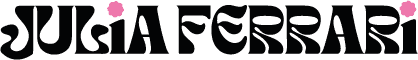(and choosing the right domain and hosting)
Starting your own website for your own company can be overwhelming, especially if this is an area that you’re unfamiliar with. However, I would always suggest to start simple and then scale up as you see success and as you improve with your confidence. There are many useful online resources and guides to help you on your way – plus, don’t forget I offer personal coaching sessions to help you with those tricky queries!
Firstly though, there are a few terms and factors you need to understand and consider. This article has been created to help you start your website creation journey in a positive and proactive way.
What is hosting?
You will read a lot about web hosting and it can seem like a very abstract concept. Put simply, your web hosting is the virtual space where your website is hosted. This is very important!
What is a Content Management System (CMS)?
This is an industry term that you’ll need to get used to. Essentially this is the software that helps you build your website, upload content and generally manage your website day-to-day. Many CMS’ are now built for non-technical users and are very easy and friendly to work with. Often editing tools work similarly to Word for example, so they are easy to pick up straight away.
There are many CMS’ to choose from – the most popular for small businesses and freelancers are Wix, Squarespace and WordPress. With Wix and Squarespace you also get hosting as part of the package. WordPress.org is an open source – this means that you don’t need to pay for the use of it, but you will need to separately organise hosting when you want to install it. Many hosting companies offer what is called ‘1-click installation’ which makes it super easy to get your WordPress website up and running.
What are the essentials?
As mentioned, I recommend you start simple and then scale up as you go and as you improve your knowledge. However, there are some fundamental essentials that you need to start:
- Hosting – your virtual space to hold your website.
- Domain name – this is your website name and it’s important to remember how customers view it. It needs to represent your name and your brand (and be easy to type/remember).
- SSL certificate – this is very important and provides security and safety for your website and therefore creates a more professional and secure experience for the customer.
If you want to get started quickly – I recommend you buy a package that includes all of the above.
Can I have a custom email address?
Yes! I’d strongly recommend you do this so that you look as professional as you can to your prospective customers. It means your email address will have your company name rather than just the email client name (e.g. gmail.com). Many website companies have hidden costs, so watch out for this not being included in the main package. When you buy a hosting account with Cpanel for example, you can create your own email account and connect it with your current Gmail account for free.
If you use Wix or Squarespace they also offer email through Gsuites – plans start from about £55 per year. Alternatively, you can connect your email through Zoho – plans start from £1 per month.
What to find out more? Check out my blog all about this.
How do I choose my domain?
This is very important but can be tricky if you’re not clear on your name or branding. This name will be the brand name that all your customers see online, so this needs to be right. Think carefully about this and take your time.
This name should be simple and easy to remember and it’ll probably be the name of your brand. This means people will be able to find your website easily. If you make it too complicated or separate from your company name then you may confuse or lose the customer. Simplicity and consistency is essential here. I would also suggest that you use your domain name in your email account too. For example, my website is www.juliaferrari.com and my email address is [email protected].
How does the domain work?
Let’s understand a bit more about how a domain is constructed:
- Top level domain: this is the suffix at the end e.g. “.com”, “.co.uk”
- Second level: in my own case it’s juliaferrari. This is the name of your business or service.
- Subdomain: This is the prefix at the beginning. For example, to create a mock website for my online course I used a subdomain ‘diywebsite.juliaferrari.com’.
The most common and desirable top level domain is .com. This is a global extension which means your website will appear in searches all over the world. It’s important to remember that your chosen domain might not actually be available. Someone else may already have taken it and this is very common. This is frustrating as you may have to think of variations for your domain name. If you need any advice regarding this please do get in touch. I recommend you try your best to stick to your brand name in some way.
If your business is with a local market (e.g. a specific country) it’s a good idea to choose your country extension as well. For example, if you’re in the UK you should use .co.uk. It’s good practice to claim both to ensure someone else doesn’t take this and potentially steal your !
You can also find lots of different extensions e.g. .me. / .website. / .online. These alternatives can be risky as many customers are not aware of these and they don’t look very ‘official’ and aren’t easy to remember.
This article is a very brief guide and a great place to start. I would recommend you keep researching as you continue to build your website.
If you would like more information, then why not book a 90mins coaching session with me? We can create an agenda based on your needs and queries. Simply sign up here.