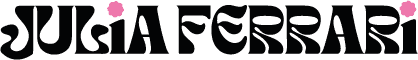In the competitive world of e-commerce, simply having a beautiful Shopify store isn’t enough. To truly stand out and attract organic traffic, you need a robust Search Engine Optimization (SEO) strategy. SEO is the art and science of getting your pages to rank higher in search engines like Google, driving more potential customers to your products.
Here’s how to boost your Shopify SEO and watch your online store flourish:
1. Connect Your Shopify Store to Google’s Essential Tools
The first step in any effective SEO strategy is to give yourself the data and insights you need to make informed decisions. Connecting your Shopify store with Google Analytics, Google Merchant Center, and Google Search Console is non-negotiable.
- Google Analytics (GA4): This powerful tool allows you to track website traffic, user behavior, conversions, and much more. Understanding how users interact with your store helps you identify areas for improvement and optimize for better performance. Shopify offers a seamless integration with GA4, often through the “Google & YouTube” sales channel app, which simplifies the setup process.
- Google Merchant Center (GMC): Essential for any e-commerce business, GMC is where you upload your product data feed. This allows your products to appear in Google Shopping ads, free product listings on Google surfaces (like the Shopping tab, Search, Images, Maps, and Lens), and other Google services. The “Google & YouTube” sales channel app in Shopify also facilitates this connection, syncing your products directly.
- Google Search Console (GSC): GSC is your direct line to Google regarding your site’s performance in search results. It helps you monitor your site’s indexing status, identify crawling errors, understand which queries bring users to your site, and submit sitemaps.
2. Name Your Images with Keywords
Images are crucial for showcasing your products, but they also offer a fantastic SEO opportunity. Don’t just upload images with generic file names like “IMG_1234.jpg.” Instead, use descriptive, keyword-rich names that tell search engines what the image is about.
For example, instead of DCMI0432.jpeg, use blue-kids-organic-cotton-hoodie.jpeg. Remember to use hyphens to separate words, as Google reads them as individual words, unlike underscores. Also, don’t forget to fill in the alt text for each image. This provides a text alternative for screen readers and search engines, further enhancing your image’s SEO value.
3. Name Your Collections Using Keywords
Your product collections are a vital part of your store’s navigation and structure. Optimize their names using relevant keywords that potential customers would use to find those types of products.
For instance, if you sell various types of t-shirts, instead of a vague “Tops” collection, consider “Kids Organic Cotton T-Shirts” or “Women’s Graphic Tees.” This makes it clearer to both users and search engines what your collections contain, improving discoverability.
4. Optimize Your Product Pages for SEO
Your product pages are where the magic happens – where potential customers convert into buyers. Therefore, optimizing them for SEO is paramount.
- Compelling Product Titles: Include your main keywords naturally at the beginning of your product titles.
- Detailed Product Descriptions: Write unique, engaging, and keyword-rich descriptions that highlight features, benefits, and address common customer questions. Avoid duplicating manufacturer descriptions.
- Meta Title and Description: Each product page has a customizable meta title and meta description. These are what appear in search results. Craft them to be compelling, include keywords, and encourage clicks. Keep meta titles concise (around 50-60 characters) and meta descriptions informative (around 150-160 characters).
- Optimize URLs: Ensure your product URLs are clean, concise, and include relevant keywords (e.g.,
yourstore.com/products/vintage-leather-satchel). - Customer Reviews: Encourage customers to leave reviews. User-generated content with keywords can significantly boost your product page’s SEO and build trust.
5. Write Relevant Blogs
A blog isn’t just for sharing company news; it’s a powerful SEO tool. By creating high-quality, relevant blog posts, you can attract visitors searching for information related to your products or niche.
- Keyword Research: Identify keywords and topics that your target audience is searching for.
- Informative Content: Write engaging and helpful articles that answer questions, provide solutions, or offer insights.
- Internal Linking: Link from your blog posts to relevant product pages and collections within your store. This helps distribute “link juice” and guides users deeper into your site.
- Regular Updates: Consistently publish new content to keep your site fresh in the eyes of search engines.
6. Use Relevant Keywords on Your Homepage Titles
Your homepage is often the first impression a search engine has of your store. Your homepage title (the text that appears in the browser tab and as the main blue link in search results) is critically important.
Ensure your homepage title includes your most important, high-level keywords that accurately describe your business. For example, instead of just “My Store,” consider something like “Your Brand Name | Handmade Jewelry & Unique Gifts” or “Your Brand Name | Eco-Friendly Home Decor Online.” This immediately tells Google (and potential customers) what your store is all about.
Ready to Unleash Your Shopify Store’s Full SEO Potential?
Implementing these strategies can feel like a lot, but the results are absolutely worth it. If you’re looking for a step-by-step guide to confidently optimize your Shopify store and truly see your organic traffic glow up, then you need to sign up for my SEO Glow Up Masterclass! I’ll walk you through each of these essential optimizations and more, ensuring you have all the tools and knowledge to succeed.